How to check version and download new version of Firefox
Open Firefox
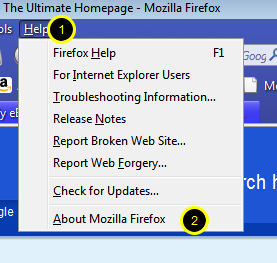
Click on Help (1). Then Click on About Mozilla Firefox (2)
This will be the next window that appears
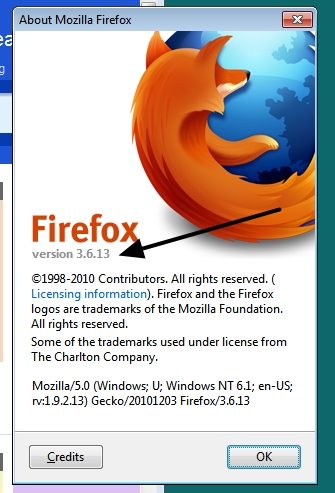
Look here to determine the current version of Firefox.
To check for updates and download if available, open Firefox
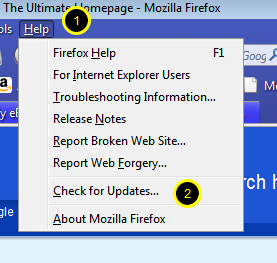
Then click on Help (1), then Check for Updates (2)
Checking for Updates
Firefox will check for updates. If any are available, they will be downloaded and installed automatically. After Firefox has installed the updates, it will restart. After it restarts, rerun the above step to verify that the version number has changed and that the update was successful.
No comments:
Post a Comment